BIDDING IS NOW OPEN!!
Register for Handbid. We can help you get you setup when you arrive, but you can AVOID LINES AT CHECKIN and GET A HEAD START on the auction by following these few easy steps BEFORE YOU ARRIVE!
It’s easy and the auction has already opened for EARLY BIDDING. Watch the how-to video below to get started or follow the step-by-step instructions below. If you plan on registering at the event and you have an iPhone, please have your password ready.
As you go through the registration process, you will notice that Handbid has recently rebranded so it might look a little different then the video shows. See the image on the right for how it will look as you begin.
*If you are a previous Handbid user, registration will be even simpler. Just follow the steps to refresh your account.
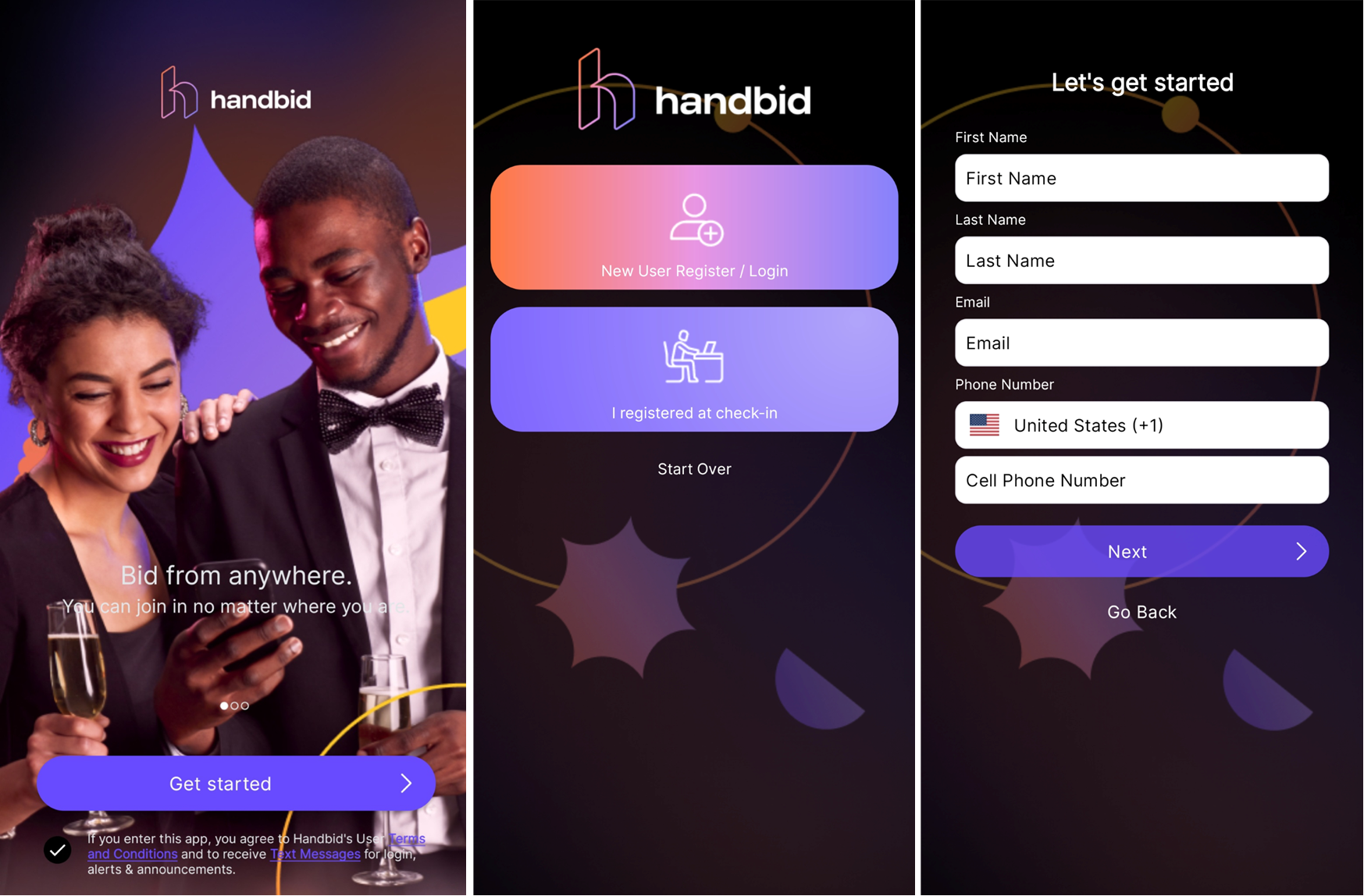
STEP 1: DOWNLOAD THE HANDBID APP
If you have an iPhone or Android, you can download the Handbid app from the Apple iTunes App Store or the Google Play store.
Please note we strongly recommend you “accept notifications from this app” when you open it and join an auction. This will allow you to get push notifications for “Outbid” messages during the event.
STEP 2: REGISTER
Next, create an account. From the app home screen, tap on “GET STARTED” button and complete the information (please use your cell phone number - this is important as this is the number your notifications will be sent to). Tap NEXT.
Handbid will text you a 5-digit code. Enter this code to login.
Select your auction from the list (22nd Annual Art int the Round) and TAP REGISTER (vs. Browse) to register for an auction and START BIDDING!
STEP 3: START BIDDING
Whether you are bidding on the Handbid app or on the iPad, here are some easy tips to help:
MAX BID: This is the maximum amount you are willing to spend for an item and the Handbid system will automatically bid for you until you reach your max. Set a max bid and enjoy your evening!
NOTIFICATIONS: If you have downloaded the Handbid app and accepted push notifications, you will be notified when you are outbid on an item. If you don’t accept push notifications, you will receive text messages from Handbid.
DASHBOARD: Monitor what you are currently winning and losing on the dashboard screen in your app or online.
No smartphone? No problem.
We will also have iPad's available at the event to get you signed up and bidding!
If you are having issues with downloading the app or registering, please contact Lauren Seabolt at lseabolt@thearcbaltimore.org.

